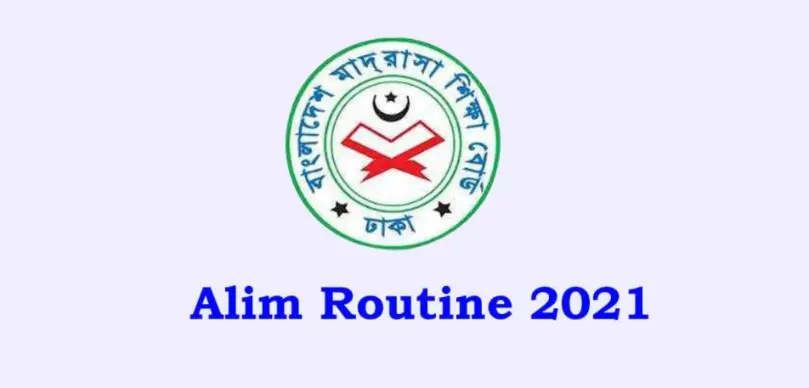Alim Routine 2021: Bangladesh Madrasah Education Board has been changed its exam schedule on 5th December 2021. Apart from this, they changed two exam dates. As per the previous notice, the first exam of HSC Alim going to take place on 6th December 2021. Unfortunately, the first exam will take place on 12th December.
The exam will take place on 21st December which was scheduled for 6th December. Besides, the 9th December exam will take place on 23rd December 2021. Others exam dates will be the same as per the previous exam date. Now, every examinee needs to collect New HSC Alim Exam Routine 2021 to participate the exam.
Alim Routine 2021
The exam date of the two examinations of 6th and 9th December of the Alim Exam under the Bangladesh Madrasah Education Board has been changed. The exam will take place on 21st December for the 6th December Exam, and 23rd December for the 9th December Exam.
An emergency notification was issued by the Madrasah Education Board on Sunday (5th December 2021) changing the exam date and time.
| Name of the Exam | HSC Alim |
| Board Name | Madrasah Board |
| Exam Duration | 1 Hour 30 Minutes |
| Commencement of the exam | 12th December 2021 |
| Last Date of the Exam | 23rd December 2021 |
The notice was signed by the Controller of Examinations of the Madrasa Education Board, Kamal Uddin, who said that the exam date of the ongoing Alim Exam under the Madrasa Education Board has been changed due to unavoidable reasons.
According to the revised exam routine, the exam of Hadith and Usulul Hadith will be held on 21st December.
New HSC Alim Routine 2021: How to collect easily
- Firstly, you have to open a new tap of your internet browser that is used while entering here. Then you have to write bmbed.gov.bd into the address bar and tap on Go button.
- Once you tap on Go button, you will automatically redirect to the hompage of the official web portal.
- Then, the hompage will apearn. Now, you have to find out the recent notification regarding HSC Exam. It will be located in the first menu.
- Simply, tap on the notice that named “HSC”. Then all the notice will visible.
- Once all the notice visible, you need to click on “Alim Routine Routine” option. After that, the routine will visible within a few seconds.
- Finally, tap on the “Download” button that will be available at the top right corner. The download will start automatically and stored to your phone within a littile while.
For Latest News Updates, Please Follow OgroNews.Com on Google News Channel