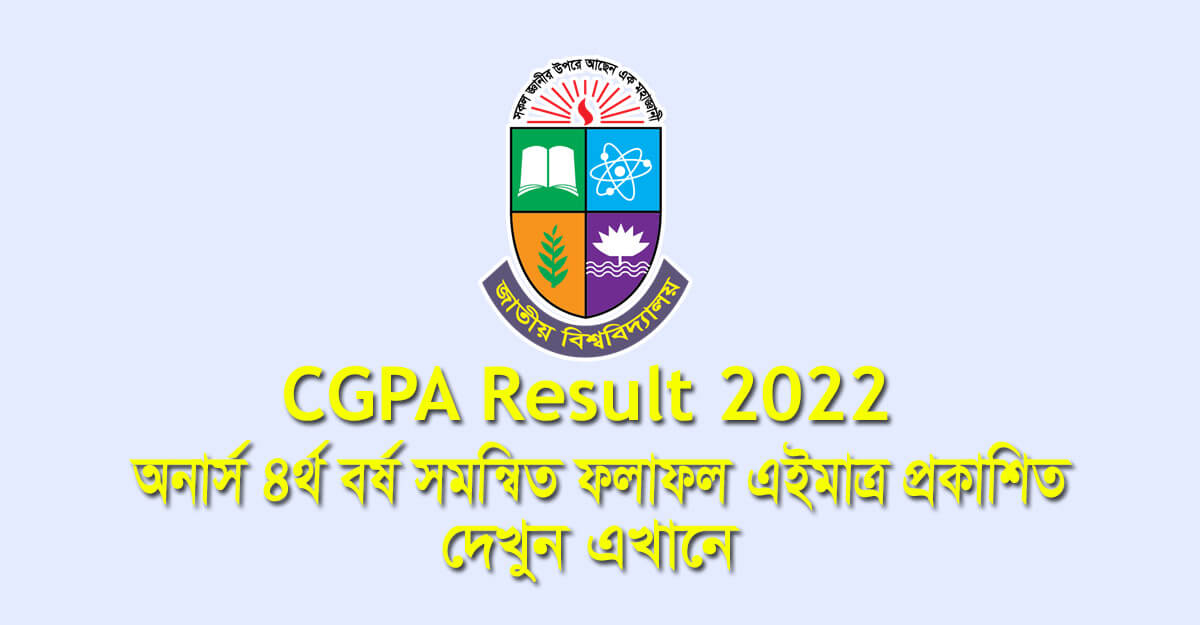CGPA Result 2022: National University Honours 4th Year Result 2020 Session 2016-17 has been published which is also called NU Honours Consolidated Result that is based on 1st to 4th Year Board Exam Result.
After 11 days of Honours 4th Year Result Publishing, National University published the Consolidated Result for the session 2015-16, 2016-17. Lakh of students who appeared in the Final Year Exam must be waiting for this. On the other hand, National University released the live server to provide the result. Now, every student can easily view, download or print the result sheet from the mentioned website.
CGPA Result 2022 for Honours 1st to 4th Year
National University declared the Honours 4th Year Exam Date for the session 2016-17 regular and 2015-16 improvement students. The exam was started on December 29, 2021, and 773 college candidates participate in the exam. As per the routine, the exam ended on February 6, 2022.
CGPA Result 2022 has been published on June 5, 2022, for the Honours 1st to 4th Year Exam. National University released the result through the official website. Candidates can directly view or download the result from the official website by providing the registration number or roll number.
Earlier, the university published the Honours 4th Year Result on May 25, 2022. About 77.57 per cent of students passed among 2 lakh 94 thousand and 727 students. On that day National University mentioned that the Honours 4th Year CGPA Result on the next week.
CGPA Result 2022: Best Method to Check
National University published the NU Honours Consolidated Result yesterday. But, after a few hours, the web server of the National University does not respond most of the time. Candidates are worried to get their results.
As per the OgroNews Team, the web server currently working so good. So, now candidates can collect the result directly from the official website.
In order to check the result, everyone must need to follow the step by step instructions mentioned below;
- First of all, you just need to open a new tap from the internet browser.
- Now, type the result server URL (https://www.nu.ac.bd/results or, http://www.nubd.info/results/) of the National University into the address bar of the browser.
- Once you reached the homepage of the webpage, you will need to select “Honours” from the left menu.
- Click on “Consolidated Result”. Then the box will appear on your screen.
- Simply, type your registration number in the first box.
- Select the exam year.
- Write the “Captcha Code” carefully into the desired box.
- Click on the “view result” button from the page. After that, the result will be displayed on your screen.
- Finally, take a screenshot or print or save the result page to use it later.
For Latest News Updates, Please Follow “Ogro News” on Google News Channel
(The above news first appeared on Ogro News on June 6, 2022, at 01:24 PM BST – Bangladesh Standard Time. For more news on Education, Technology, Entertainment, Sports, Festivals, Celebrities, Lifestyle, and Trending News, so bookmark our news portal OgroNews.com. Also, like our official Facebook Page, and Follow us on Twitter at @ogronewsbd).