Degree 2nd Year Result 2022: National University (NU) has published the Degree 2nd Year Board Exam Result today for the session 2018-19. A total of 94.92 percent of candidates passed on the exam whereas 1 lakh 60 thousand 179 candidates take the part in the exam from April 4 to May 25, 2022. Now, the result is available on the official website which can be checked by roll or registration number.
News Highlight
Degree 2nd Year Result 2022
National University said that a total of 1 lakh 60 thousand 179 candidates appeared on Degree 2nd Year Exam. The exam started on April 4, 2022, and ended on May 25, 2022. The exam was taken at 711 exam centers across the country where 1879 college students take the part in exam.
NU Exam controller confirmed to Ogro News that, Degree 2nd Year Result 2022 has been published today, August 24, 2022, for the session 2018-19 regular, 2017-18 improvement, and irregular exam. The result can be checked directly from the National University’s portal after 04:00 PM, said the Exam Controller.
On the other hand, candidates can apply the mobile SMS method to get their results. This will provide them GPA only.

Degree 2nd Year Result 2022 Session 2018-19: How to check
According to the official press release, the result is now available on the server which can be checked online. Those candidates who want to check Degree 2nd Year Result can view or download it by providing the roll or registration number.
- At first, you have to enter nu.ac.bd from the browser.
- Then, the official page of the National University will appear on your screen.
- Now, click on the results click from the home page.
- This will redirect you to a new page.
- Select “Bachelor Degree (Pass) 2nd Year” from the menu.
- Type “Registration Number” into the first box.
- Now, type exam year in the last box.
- Click on the “Search Result” button on the page. This will show you Degree 2nd Year Exam Result 2022.
- Finally, save the result page or print it out or take a screenshot to use it later.
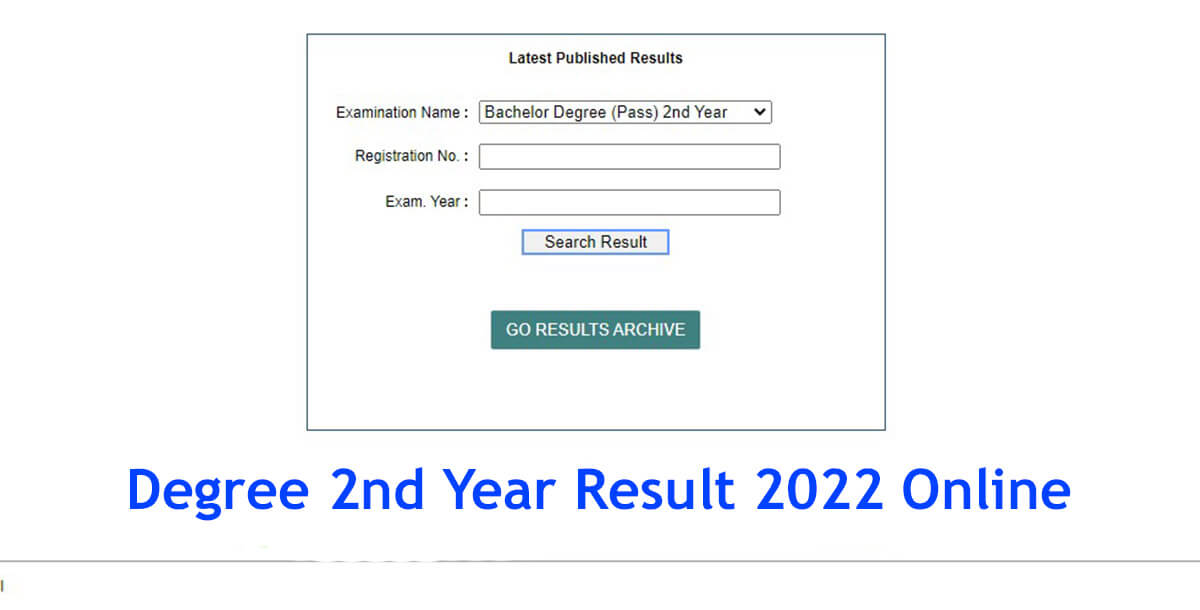
The candidates are advised not to panic if they get the “Not Responding” message or, failed to check the result. They are advised to try again after some time or apply the mobile SMS method.
NU Degree 2nd Year Result By SMS
The result can be checked easily by sending an SMS to 16222. For this, candidates have to type their registration number and exam year in the SMS box.
For more, candidates have to follow the instructions below:
NU DEG 6465456
For Latest News Updates, Please Follow “Ogro News” on Google News Channel
