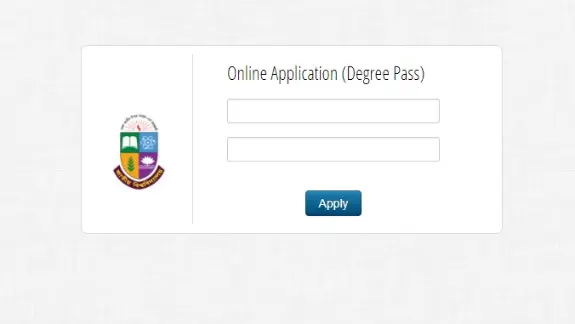Degree Admission 2021: National University Degree 1st Year (Pass Course) Application date has been extended! Interested and eligible candidates can submit the admission form by 11th December 2021. On 29th November, the authority declared it through the press release.
Earlier, 8th November, National University declared that the online application for Degree Admission will start on 14th November and continue till 30th November 2021. But, there is good news for those students who want to apply. The application date has been extended!
Degree Admission 2021: New Date and Time
National University has been declared that the Degree Pass Course Admission date and time have been extended for the session 2020-21. Before today, countless people are eagerly waiting for that, because they are interested to apply for admission. Now, there is no need to worry!
Apart from this, Degree Admission 2021 online application will end on 11th December where it was 30th November. Earlier, 14th November 2021 application was started at 04:00 PM. Now, candidates can submit their application through the official website nu.ac.bd/admissions. Interested candidates have to pay 250 Taka for the application fee within 12th December 2021.
| Event Name | Admission |
| Name of the Admission | Degree 1st Year Admission 2021 |
| Session | 2020-21 |
| Application Process | Online |
| Application Start Date | 14th November 2021 |
| End Date | 30th November 2021 |
| Extended Date | 11th December 2021 |
| Application Fee | 250 Taka |
NU Degree Admission application
- Interested candidates need to browse the official web portal of National University which is only workable for admission.
- For this, candidates need to open a new tap from the Internet Browser. Then copy or type nu.ac.bd/admissions into the address bar of the internet browser and press the “Enter” button from the Keyboard.
- Once you press on “Enter” button, you will automatically redirect to the main page of the National University Admission Portal.
- Now, you will have to tap on the “Degree” menu from the menu bar. After that, you will reach the main page.
- Simply, tap on the “Apply Now” button that is available in the left corner of this page.
- Now, need to type “SSC Roll and Registration Number” into the desired box.
- Write HSC Roll and Registration Number into the next box.
- Choose your favorite college (Maximum 5)
- Upload recently captured color photo (120×150 pixels)
- Now, click on the preview button to re-check all the information. If the information is correct, then simply tap on the “Submit” button.
- Finally, tap on the download button to download the admission form.
So, if you complete the above steps, then you will get the admission form with your User ID and Password. You will have to pay the application fee (250 Taka) through Mobile Banking System using the User ID and Password.
For Latest News Updates, Please Follow OgroNews.Com on Google News Channel