EEDMOE Result 2022: Education Engineering Department has been published the MCQ Exam Result for Computer Operator, Cashier, Data Entry Operator, Assistant, and others. EEDMOE was taken the exam in November and December 2021.
Education Engineering Department or EEDMOE (Bengali; শিক্ষা প্রকৌশল অধিদপ্তর) authority succeed to published EEDMOE Result 2021 today where the exam was held on November 5 and continue till December 3, 2021. There are lakhs of candidates who are eagerly waiting for the result because they appeared on the exam three months ago. However, all the candidates can collect EEDMOE Shikkha Prokoushol Odhidoptor Exam Result today.
EEDMOE Result 2022: Highlights
EEDMOE (Education Engineering Department) is the most important Govt Department in Bangladesh. The authority declared the recruitment notification last year. Later, EEDMOE succeeds to conduct the MCQ-based written exam. Apart from the schedule, Computer Operator and Higher Assistant exam were held on November 5, Accounting Assistant / Cashier on November 12, Data Entry Operator on November 19, 2021.
In addition, Accounting Assistant / Cashier and Data Entry Operator exam was taken on December 3, 2022. The exam was conducted in multiple centers across the country. The candidates who appeared on the exam, are searching online to get their results.
The EEDMOE authority has been published EEDMOE Result 2022 on Wednesday, March 9, 2022 (Today) through the official website. The notice was signed by the Director, and Chairman of the Education Engineering Department MD Rashed Hossain. Now, every candidate can get their result from there.
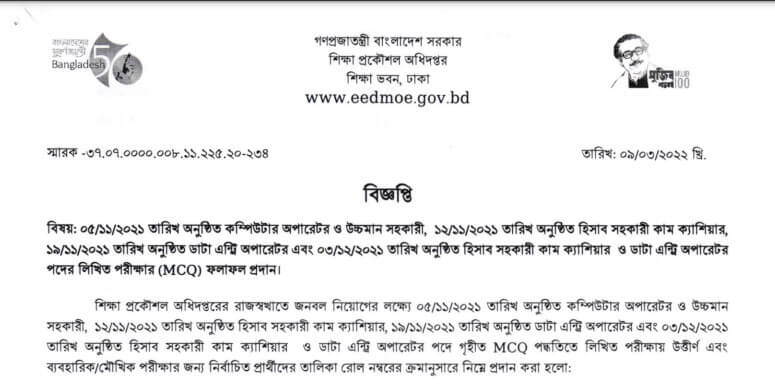
Steps to collect EEDMOE Result 2022
In order to collect the result of the EEDMOE MCQ Exam-2021, candidates will have to visit the official website of the Education Engineering Department.
Step 1: In the very first step, you will have to tap on three-dot from your internet browser to open a new tap.
Step 2: Now, simply write the web URL of the EEDMOE website “eedmoe.gov.bd” into the address bar. Then, tap on the “Enter” button to go forward.
Step 3: Once you tap on the “Enter” button, you will automatically enter it on the official website of the Education Engineering Department.
Step 4: Now, you will have to find out the “Notice” menu from the home page.
Step 5: Now, simply, tap on “EEDMOE Result 2021”. The notice will visible on your phone screen.
Step 6: Once the routine is fully opened on your phone screen, finally tap on the “Download” icon. It will help you to save the routine on your phone.
For Latest News Updates, Please Follow OgroNews.Com on Google News Channel
