Masters Final Result 2022 under National University has been published today, October 2, 2022. Now, the Last Part Result of the Board Exam is available on the official web server. Candidates can view or download the mark sheet directly from the link given here.
National University conducted the Masters Final Year Exams from May 10 to June 15, 2022, across the country. The exam started at 01:30 PM wheres candidates entered the exam hall 30 minutes before the exam.
Masters Final Result 2022 for Board Exam
National University, NU published the most anticipated Masters Final Result 2022 on October 2, 2022, for all the institutes across the country. For this, the portal to check the result opened Sunday, at around 04:30 PM. University authority confirmed this today through the press release.
Earlier, there are many rumors spread on social media regarding the result publish date and time. Candidates are eagerly waiting for it, that’s why they are searching for the news on various Facebook Groups. Finally, there is no need to search anymore. National University Masters Result 2022 can be checked today.
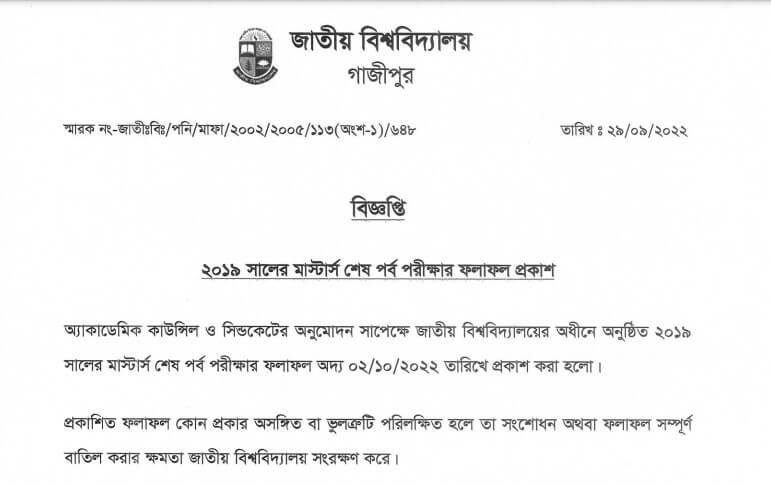
Also Read: Sheikh Rasel Quiz Result 2022: A & B Group Result Declared
Masters Final Result 2022: How to check
Generally, National University released the board exam result through the official website. Candidates can view or download the result sheet from there.
The official websites are; nu.ac.bd and nubd.info
In order to check Masters Final Year Result, candidates may follow the step by step procedure below to get their results easily.
- Step 1: First of all, candidates need to enter the National University portal: http://nubd.info/
- Step 2: Once the page is visible on the browser, simply click on “Result Link” from the menu.
- Step 3: Now, select “Masters Final Result 2022” from the link.
- Step 4: Select the exam year.
- Step 5: Type the roll or registration number in the right box.
- Step 6: Click on the “Submit” button from the page.
- Step 7: The Result will be displayed on the screen.
- Step 8: Print out the result page or take a screenshot to use it later.
For Latest News Updates, Please Follow “Ogro News” on Google News Channel
